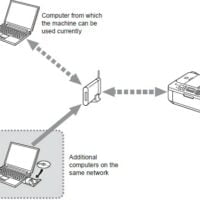Canon IR ADVANCE DX 5850 Drivers Download – The Canon imageRUNNER ADVANCE DX C5850i driver for Windows 11, 10, and Mac OS; Printing, copying, scanning, and faxing are just some of the operations that can be performed by the Canon imageRUNNER ADVANCE DX C5850i color multifunction copier, which is known for its speed and dependability.
Canon IR ADVANCE DX 5850 Drivers Download
Fax Driver & Utilities for Macintosh V4.15.12 [macOS 10.12.6 – macOS 12.5.1]
Operating system(s):
macOS 12 (Monterey)
macOS 11 (Big Sur)
macOS 10.15 (Catalina)
macOS 10.14 (Mojave)
macOS 10.13 (High Sierra)
macOS 10.12 (Sierra)
- File version: V4.15.12
- Release date: 31 August 2022
- File Size: 21 MB
- File name: mac-fax-v41512-01.dmg
- Download
Precaution:
- When updating the fax drivers, delete the existing print queue, install the latest fax drivers (V4.0.0 or later), and then register the print queue again.
- If you are using one of the following device models with macOS 11 or later, fax transmission is not possible when the device is registered via USB connection.
In this case, register the device via a TCP/IP connection or Bonjour connection.
- MF4500 series models
- MF4500w series models
- MF8000 series models
- MF8300 series models
UFRII_V10.19.12_Mac.zip
UFRII v10.19.12 Printer Driver for Mac OS X supports; Mac OS X v10.12 to v10.15.7 / Mac OS X v11.0 to v12.3.1 / Mac OS X v12.4 (Intel & M1).
IMPORTANT NOTE: If you have installed a prior version of the printer driver, after installing the new version of the printer driver, delete and reinstall the printer in [Print & Fax] or [Print & Scan] of [System Preferences].
Type: Drivers
Date: 08.02.22
File Size: 98.7 MB
Download
Note: Our Canon Authorized Dealer Network can assist you with any questions about this product. Canon Authorized Dealers provide the best possible level of service, are backed by Canon-certified specialists, and only use Canon Genuine components in all repair and maintenance any service-related questions, kindly get in touch with your local Canon-authorized dealer.
 This machine can produce high-quality black-and-white and color prints at a rate of up to 50 pages per minute. It is equipped with a responsive touchscreen measuring 10.1 inches and offers capabilities akin to a smartphone. This multifunction device is not only capable of printing in color on A3 paper, but it can also scan, copy, and fax (with an optional add-on). The A3 printer is equipped with twin DADF scanners, which simultaneously scan documents on both sides of the sheet.
This machine can produce high-quality black-and-white and color prints at a rate of up to 50 pages per minute. It is equipped with a responsive touchscreen measuring 10.1 inches and offers capabilities akin to a smartphone. This multifunction device is not only capable of printing in color on A3 paper, but it can also scan, copy, and fax (with an optional add-on). The A3 printer is equipped with twin DADF scanners, which simultaneously scan documents on both sides of the sheet.
This allows the printer to attain a scanning speed of up to 270 pages per minute. If it is necessary, blank pages may be removed automatically. Using optical character recognition (OCR), scanned documents may be transformed into text-searchable files in either PDF or Word. One thousand two hundred sheets are the average capacity for this machine. And achieve a maximum print resolution of 1200 dpi x 1200 dpi.
The Canon IR ADVANCE DX 5850 is an innovative A3 bright color multifunction printer (MFP) that enhances the efficiency of the workflow while maintaining the confidentiality of the documents. The latest scanning technology offers a high processing speed and accuracy. At the same time, the uniFLOW Online Express platform allows cloud connection and function control printing for the most basic of printing needs.
Canon 5850 Drivers Apps Support
Canon PRINT Business – iOS
Easily print from and scan to your iCloud accounts right from your smartphone or tablet with the Canon PRINT Business app. Available for select imageRUNNER ADVANCE and imageCLASS printers. more
Canon PRINT Business – Android
Easily print from and scan to your Dropbox and Google Drive accounts right from your smartphone or tablet with the Canon PRINT Business app. Available for select imageRUNNER ADVANCE and imageCLASS printers. more