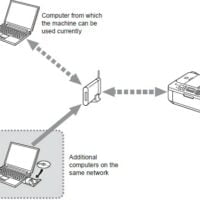How to clean the canon print head? Learn how to clean a Canon print head with these simple steps easily. Discover the right materials and techniques to help unclog your printer and get it back up and running.
Table of Contents
“Bring your Canon prints back to life with our easy-to-follow print head cleaning guide!”

Introduction
Are you having trouble with your Canon printer? If so, you may need to clean the print head. Printer nozzles can become clogged, resulting in poor print quality or no printing. Fortunately, cleaning the print head on a Canon printer is easy. This guide will explain the simple steps you need to take to clean the print head and restore your printer to optimal performance.
Other Drivers: Canon PIXMA TS8200 Series
Step-by-Step Guide to Cleaning a Canon Print Head
- Step 1: Prepare the necessary materials. Gather a syringe, print head cleaning solution, distilled water, paper towels, and a container to hold the solution. Make sure the container is large enough to submerge the print head in.
- Step 2: Remove the print head. Turn off the printer and unplug it from its power source. Carefully remove the print head from the printer and place it in the container of cleaning solution.
- Step 3: Allow the print head to soak. Submerge the print head in the cleaning solution and allow it to soak for 15 to 20 minutes. This will help loosen any buildup or dried ink on the print head.
- Step 4: Flush the print head. After the print head has soaked for the necessary time, use the syringe to flush the print head with distilled water carefully. This will help remove any remaining residue from the print head.
- Step 5: Pat dry the print head. Once the print head has been flushed with distilled water, carefully pat it dry with a paper towel.
- Step 6: Reinstall the print head. Carefully reinstall the print head into the printer and reconnect the power source.
- Step 7: Run a test print. Turn on the printer and allow it to warm up. Once it is ready, run a test print to ensure the print head has been successfully cleaned.
- for the official website tutorial
The Benefits of Regularly Cleaning Your Canon Print Head
Regularly cleaning your Canon printer’s print head is essential to maintain optimal performance. A print head is a device responsible for distributing ink onto the page, and if it becomes clogged, it can lead to poor printing quality and even cause damage to the printer itself. Fortunately, cleaning the print head is a relatively simple process.
The most obvious benefit of regularly cleaning your Canon print head is improved print quality. If the print head becomes clogged, the resulting prints can be streaky or faded. Cleaning the print head can restore your printer to its original performance. Furthermore, regularly cleaning the print head can extend your printer’s lifespan by preventing damage caused by clogs.
Cleaning the print head is also a cost-effective way to maintain your printer. If the print head becomes too clogged, it may need to be replaced, which can be expensive. By regularly cleaning the print head, you can avoid having to replace it. Additionally, frequent cleaning can reduce the need to purchase expensive cartridges since they will last longer if the print head is not clogged.
Finally, regular cleaning of the print head can help to keep your printer running smoothly. Clogged print heads can cause paper jams and other issues that slow down your printer’s performance. By cleaning the print head, you can help to maintain your printer’s efficiency.
In conclusion, regularly cleaning your Canon print head is essential to maintain optimal performance and extend your printer’s life. Cleaning the print head is a relatively simple process, and it can also help to save you money in the long run by avoiding costly replacement parts and cartridges. Finally, regular cleaning can help keep your printer running smoothly, ensuring that it can produce quality prints for years to come.
Troubleshooting Tips for Unclogging Your Canon Print Head
If your Canon printer has a clogged print head, it can cause various issues, such as poor print quality, streaks and smears in your prints, and even a complete inability to print. Fortunately, unclogging a print head is a relatively straightforward process that can be done in just a few steps.
- Check Printer Settings: First, check the printer settings to ensure that the print quality is set to the highest level possible. If the settings are incorrect, this can lead to clogged print heads.
- Clean Print Head: Clean the print head with a damp cloth. This helps remove any debris or dust clogging the print head.
- Use Print Head Cleaner: If the damp cloth does not remove the clog, use a print head cleaner. You can purchase these cleaners at any office supply store.
- Run a Nozzle Check: Run a nozzle check to see if the clog has been cleared. To do this, open the printer’s properties, select the printer, and then select Nozzle Check from the Maintenance tab.
- Perform a Power Cleaning Cycle: If the nozzle check does not clear the clog, you can try a power cleaning cycle. To do this, open the printer’s properties, select the printer, and then select Power Cleaning from the Maintenance tab. This cycle will run several times and may take several minutes to complete.
- Replace Print Head: If all else fails and the print head remains clogged, you may need to replace the print head. A qualified technician should do this.
Following these steps, you can unclog your Canon print head and get your printer working properly again.
Conclusion
In conclusion, cleaning the Canon print head is important to maintaining your printer and ensuring it prints quality materials. Cleaning the print head can be done easily with a few simple steps. First, you will want to turn off the printer and unplug it. Then, use a damp cloth to clean the print head gently. After the print head is clean, you can plug the printer back in and turn it on. Finally, you need to run a nozzle check and a cleaning cycle to ensure the printer is functioning properly. With these steps, you can ensure that your Canon printer continues to print great-quality documents.
Canon PIXMA MG3110 Driver Download - Support & Software
Canon PIXMA MG3110 Driver & Software Support for OS Windows, Mac, and Linux - The multifunctional Canon PIXMA MG3110 can be a team that provides elegant design and style, rare photo excellent and superior effectiveness in place of work printing, scanning, and copying. Furthermore, it has Wi-Fi and direct printing using
Price: 0.0
Price Currency: USD
Operating System: WINDOWS, macOS
Application Category: DriverApplication
5